
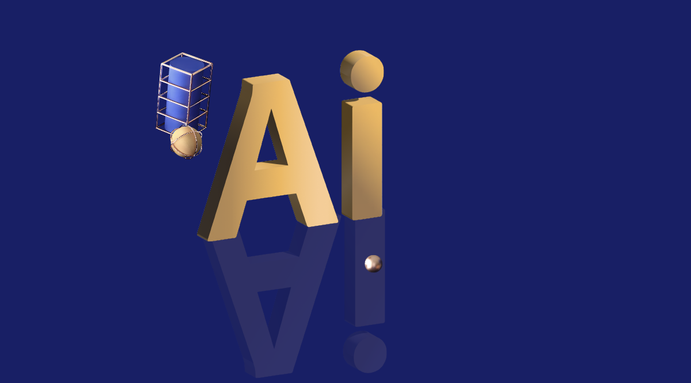
A practical lecture that simplifies for you the most important program in the world of graphics, which is Adobe Illustrator, and teaches you its most important secrets to enable you to use the program in the simplest way and get to know it.

A practical lecture that simplifies for you the most important program in the world of graphics, which is the Illustrator program, and teaches you its most important secrets so that you can use the program in the simplest way, learn about its details, and begin your journey in the world of graphic design
Requirements
Download Illustrator (preferably the latest version)
No prior knowledge of the program or drawing is required
Interviewer
After attending the course, you will be able to:
Target group:
Suitable for anyone who wants to enter the world of graphics and learn the most important graphics program

عائشه دغريري