
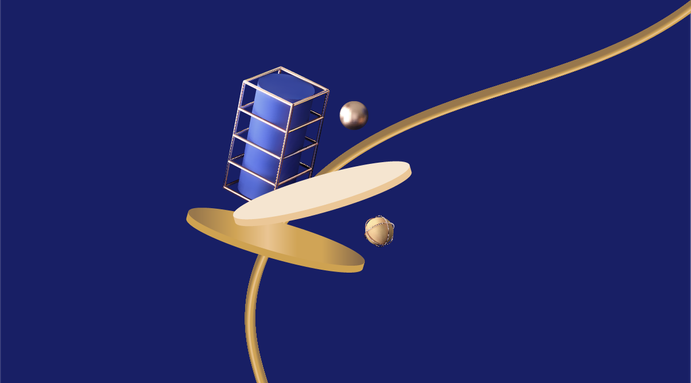
A practical lecture that simplifies for you the most important concepts of infographics and various practical applications for infographic design.

In this lecture, we learn about the methods of designing infographics and apply a practical application to multiple types of infographics
Requirements
Simple knowledge of the Illustrator program. “In case of lack of knowledge, you can register for the Illustrator course and its most important secrets”
Download the Illustrator program (preferably the latest version)
Interviewer
Target group:
Everyone who wants to learn infographic design
Suitable for beginners

بسمة عبدالله الجدعاني
الهام المحلي
نواظر اللحيدان
Anfal Khalid Fadaaq
Khadijah Batwil
فهد جميل